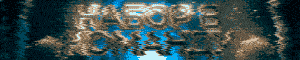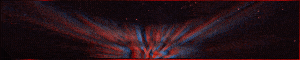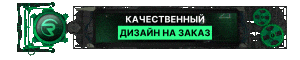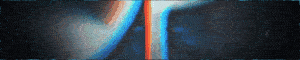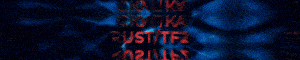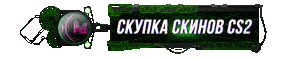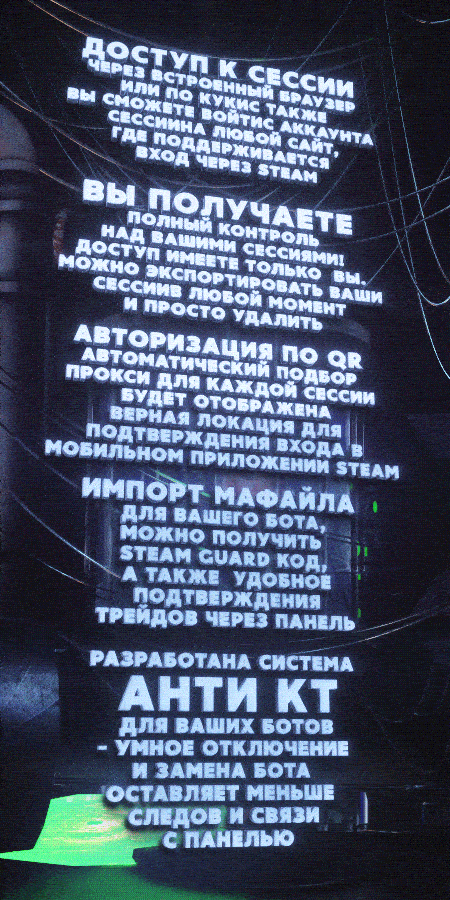
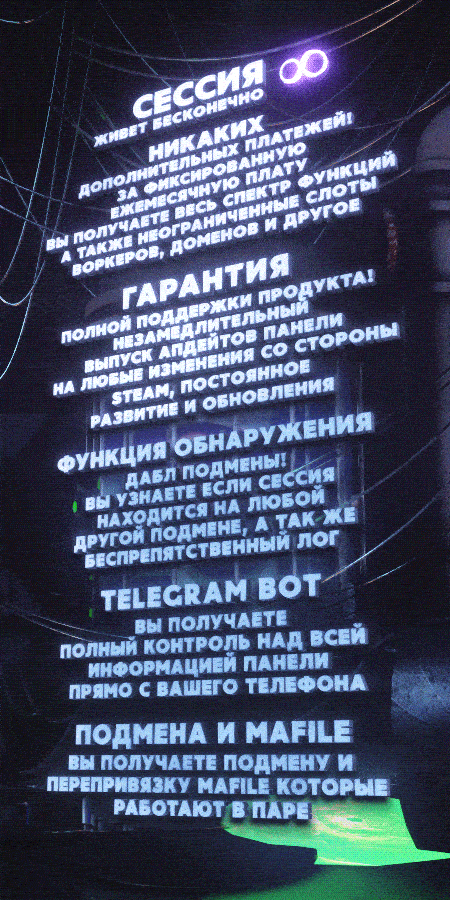
-
Inhuman16.07.2024 в 08:28от
-
BanDiTuK16.07.2024 в 08:23от
-
666LEGEND66616.07.2024 в 08:20от
-
NULL16.07.2024 в 08:08от
-
Анатолий334416.07.2024 в 08:08от
-
lbyou16.07.2024 в 07:53от
-
Blooody16.07.2024 в 07:53от
-
KillerWhile16.07.2024 в 07:41от
-
BotovNet16.07.2024 в 07:40от
-
ДерзкаяУточка16.07.2024 в 07:39от
-
163nesorry16.07.2024 в 07:38от
-
wave22816.07.2024 в 07:30от
-
wave22816.07.2024 в 07:27от
-
MAjaja16.07.2024 в 07:17от
-
deadspacex16.07.2024 в 07:13от
-
mercedesbenzz16.07.2024 в 07:13от
Загрузка...
Загрузка...
Загрузка...

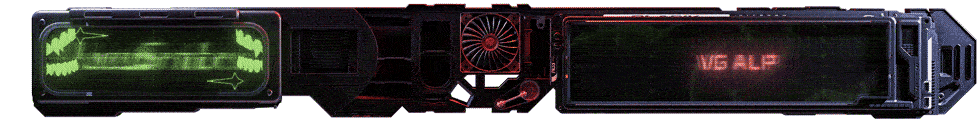
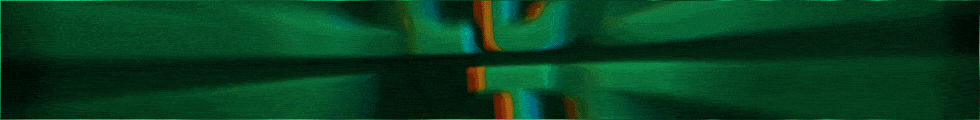


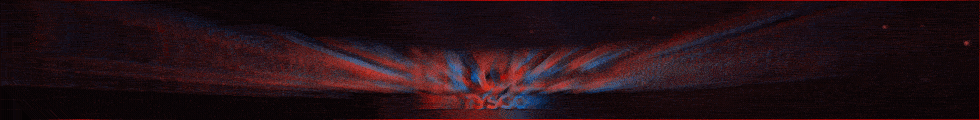
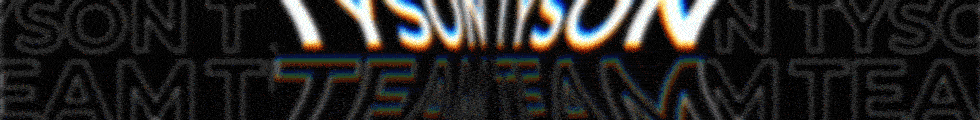
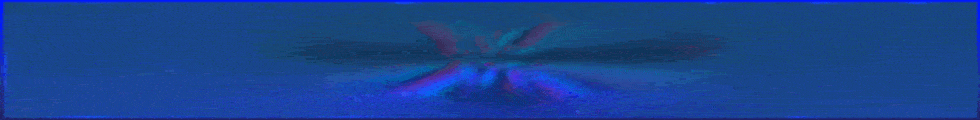

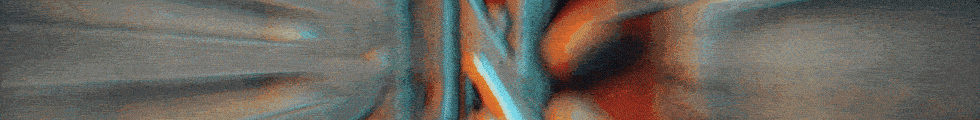


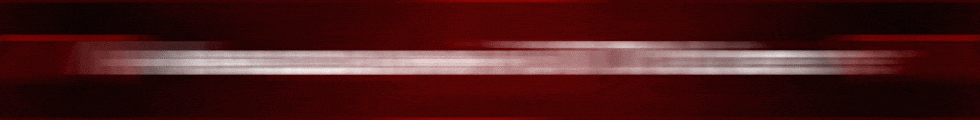
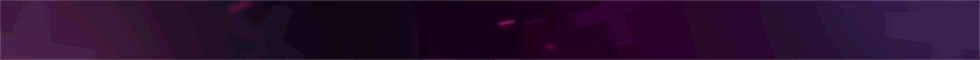
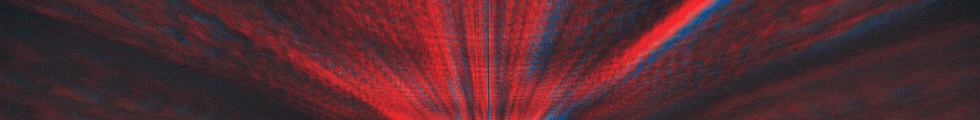
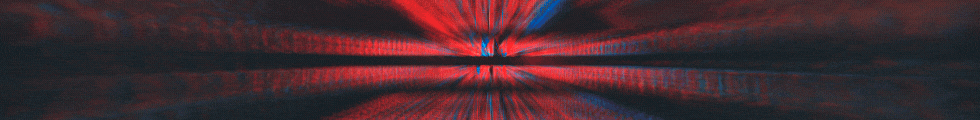
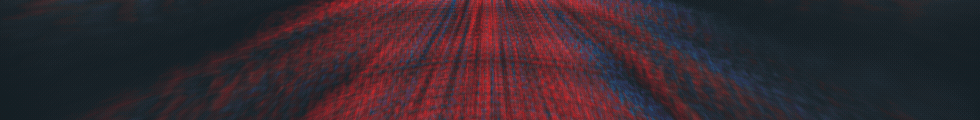
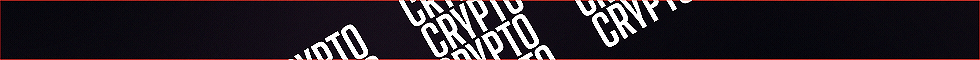

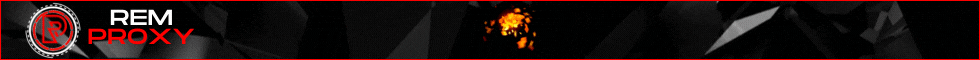



Флуд v.145
Тема в разделе "Курилка", создана пользователем mDᴇsɪɢɴ, 05.09.2015.
- Статус темы:
- Закрыта.
- Статус темы:
- Закрыта.